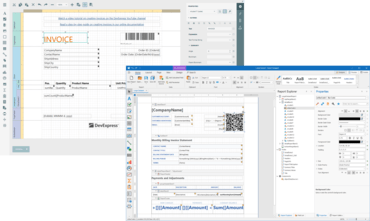December 9, 2019, 9:13 am
CheckBox componentAdds .NET Core 3.1 support and new CheckBox component.
Features
- .NET Core 3.1 Support
- New CheckBox Component - The new Blazor CheckBox component supports checked, unchecked and indeterminate states. Its features include:
- Bind to Boolean, Nullable Boolean, Enum, Int16
- Bind to Custom Data Types
- Disabled State
- Switch Mode
- Custom Appearance
- Data Grid Enhancements
- HTML Decoration - with this update, you can handle the HtmlRowDecoration and HtmlDataCellDecoration events to higlight rows and cell values for maximum data clarity.
- The RowClick event allows you to handle row clicks.
- Ability to clear a column's sort order via CTRL + Click.
- TreeView Enhancements
- With this update, you can create a tree on demand. Child nodes are dynamically created and initialized when their parent node is expanded.
- Data Editors Enhancements
- DateEdit - Null Value Support
- Added the Clear Button to our Blazor TextBox, SpinEdit, DateEdit and Combobox
↧
December 16, 2019, 1:54 am
Embedding FontsImproves support for Angular, React and Vue, plus ability to embed fonts into reports.
Features
- Framework Viewer Components - There are three new modules for Angular, React, and Vue. These modules expose ActiveReportsJS Viewer properties and methods natively, allowing you to take advantage of framework features, like declarative syntax and template and event binding. Each of the new modules is available on NPM.
- Embedding Fonts - You can now add fonts that are not included with ActiveReportsJS. Add new fonts to the Designer and the Viewer to provide the same experience at design time and run time. Fonts added to your designer will appear in the Text dropdown.
- Auto Merging - The Table and Tablix controls now support automatic merging. This feature allows adjacent cells with the same content to combine to become a single larger cell, instead of duplicating the content in each cell. It is much easier to view and analyze tabular data in this manner.
- Localization - Version 1.1 introduces a new localization module and two new locales for China and Japan. Choose your locale and easily localize your project using the localization module from NPM.
- New Report Samples - This release added several new report samples.
↧
↧
December 17, 2019, 7:03 am
Display column summaries as titles in DataGrid controlDisplay column summaries as titles in DataGrid control.
Features
DataGrid
- Display column summary as title - This feature allows you to show a title as a column summary (table, caption, or group summary).
- Template support for summary rows - This feature allows users to show any custom view in summary rows (table, caption, and group summaries).
- New options in Microsoft Excel-like UI filter - This feature allows users to filter data with “Does not begin with” and “Does not end with” options in the Excel-like UI filter.
- Multiple row selection - This feature allows users to select multiple rows by interacting with the check boxes in a column or within the rows. Users can also select all the rows using an intuitive check box in the header.
Charts
- Stacked line and 100% stacked line charts - The new stacked line and stacked line 100 series in UWP Charts allow users to visualize the different series stacked together to show a cumulative value.
- DataTable binding - This feature allows users to bind the DataTable collection to the chart series.
Word Library
- Mathematical equations - Word Library now allows creating and editing mathematical equations (MathML) in Word documents (DOCX and WordML).
Maps
- Render polylines, polygons, and points from a collection of points - This feature allows users to render polyline, polygon, and point shapes on maps using a collection of points.
PDF Library
- PDF/A conformance - Support provided to create PDF/A conformance documents. Using this library, the following types of conformance documents can be created.
- Validate the incrementally saved PDF digital signatures - Improved the PDF digital signature validation algorithm to identify Incremental saving attacks (ISA).
- Remove duplicate resources when merging PDF documents - Support provided to remove duplicate PDF resources such as image and fonts when merging PDF documents.
- Create Long Term Validation (LTV) when signing PDF documents externally - This feature allows you to digitally sign a PDF document externally with LTV.
- Create ZUGFeRD 2.0 PDF document - Support provided to create ZUGFeRD 2.0 PDF documents.
Excel Library
- Macros - A macro is a set of programming codes that runs in the Microsoft Excel environment to automate tasks. XlsIO allows you to create and edit macros in Excel worksheets using IVbaProject and save the worksheets in different formats such as XLS, XLTM, and XLSM.
- Conditional formatting enhancement - Conditional formatting now allows you to highlight the following:
- Top or bottom ranked values.
- Values that are above or below average.
↧
December 17, 2019, 8:15 am
Bullet Chart control and frozen rows and columns in Data Grid control.Adds Bullet Chart control and support for frozen rows and columns in Data Grid control.
Features
Blazor
- New Bullet Chart control.
- Frozen rows and columns with row virtualization in Data Grid.
- Handwritten signature support in PDF Viewer.
ASP.NET Core
- New Bullet Chart control.
- Frozen rows and columns with row virtualization in DataGrid.
- Zoom maps based on markers in the Maps control.
ASP.NET MVC
- New Bullet Chart control.
- Handwritten signature support in PDF Viewer.
- Autofill support in TreeGrid.
JavaScript
- New Bullet Chart control.
- Comment support in Word Processor.
- Frozen rows and columns with row virtualization in DataGrid.
Angular
- New Bullet Chart control.
- Frozen rows and columns with row virtualization in Data Grid.
- Zoom maps based on markers in the Maps component.
React
- New Bullet Chart control.
- Handwritten signature support in PDF Viewer.
- Autofill support in TreeGrid.
Vue
- New Bullet Chart control.
- Frozen rows and columns with row virtualization in DataGrid.
- Handwritten signature support in PDF Viewer.
Xamarin.Forms
- New Chat control.
- New DatePicker and TimePicker controls.
- Stacked line and 100% stacked line chart types in the Charts control.
Xamarin.iOS
- Stacked line and 100% stacked line chart types in the Charts control.
- Print support for PDF Viewer.
- Render polylines, polygons, and points over maps in the Maps control.
Xamarin.Android
- Stacked line and 100% stacked line chart types in the Charts control.
- Print support for PDF Viewer.
- Render polylines, polygons, and points over maps in the Maps control.
Flutter
- New Calendar control.
- Seven new chart types, including stacked charts, step area chart, and range area chart.
- Gradient support for scales, ranges, and pointers in the Radial Gauge component.
WinForms
- Macro support in the Excel Library.
- Mathematical equation support in the Word Library.
- Save and load tabs and QAT commands in the Ribbon control.
WPF
- New Text Input Layout control.
- Display column summaries as titles in DataGrid.
- Create ZUGFeRD 2.0 PDF documents using PDF library.
UWP
- Stacked line and 100% stacked line chart types in the Charts control.
- Render polylines, polygons, and points over maps in the Maps control.
- Display column summaries as titles in DataGrid.
↧
December 17, 2019, 9:05 am
ActiveReportsAdds support for .NET Core and .NET Core 3.
Features
- .NET Core and .NET Core 3 Support - ActiveReports now provides native support for .NET Core. It is now also possible to create applications targeting .NET Core 3, that run on Linux and MacOS in addition to Windows.
- Download Assemblies From NuGet - GrapeCity have now published the assemblies on NuGet to make it easier for developers to get updates, service packs, and bug fixes. However, they will continue to provide installers for all major and minor releases.
- AcroForms and PDF Export - AcroForms (Acrobat Forms) are PDF documents with interactive fields, such as textboxes and checkboxes, that can be used to create PDF forms. To create these forms in ActiveReports 14, you will can the new InputField control and set its InputType property to either ‘Text’ or ‘CheckBox.’ You also have the ability to make this a ‘Required’ field, enable spellchecking, or mask user-entered content with asterisks (*) using the ‘Password’ boolean property.
- Web Designer Enhancements - This release makes several improvements to the Web Designer.
- Data Source and Data Set Creation - This release adds backend logic to the web designer so your end users can create their own data source connections and data sets (in the same intuitive design as before) and validate them.
- BandedList Control - Added support for BandedList control in the Web Designer. The BandedList control functions like a banded report, or section report, with iterative header, detail, and footer sections. This means you can now use your existing *.rpx reports with the Web Designer. To use your existing .rpx reports (section reports) in the web designer, you can convert them using the Import Wizard. This will recreate your section report as RDLX and place its content in the BandedList control.
- Localization - Custom localization is included in ActiveReports 14. If you need to localize the Web Designer, you can do so by passing a resource file containing your translations.
- New ‘WebViewer’ Control - ActiveReports 14 includes a new report viewer control for the web. This is based on JavaScript technology and can be used in ASP. NET or ASP. NET Core. The WebViewer can be used with multiple view types: HTML, PDF, or Raw HTML. It supports all report types and export formats. This viewer brings you more functional benefits than the previous ASP. NET Viewer control such as support for themes, integrated text search functionality, and is responsive.
- New Stand-Alone Report Designer - ActiveReports 14 recreates the report designer desktop application to give a more modern and familiar look. This new designer has the same intuitive functionality as the other designers, but in a lightweight desktop application. This way your report designers (who may not be developers) are not tied to working in Visual Studio.
- JavaScript Report Viewer Improvements - ActiveReports 14 improves the JSViewer in several ways. First, it's added a text search functionality that scans your reports and returns matches and page numbers. Secondly, localization is now supported. You can localize the JSViewer to a certain culture or locale. It's also added one-touch printing. Now, you can print the report at the same time the report is loaded into the JSViewer. Or, you might only want to print without displaying the report.
↧
↧
December 19, 2019, 6:54 am
DevExpress ReportingImproves End-User Report Designer.
Fixes
- A report is cropped when printing it using the PrintToolBase class under the .NET Core platform
- DashboardJsonDataSource - InvalidOperationException is thrown when RootElement contains a number
- End-User Report Designer - The Expression Editor doesn't work correctly with fields if their display names are specified using the DXDisplayName attribute
- Export to Mht - "</htm" text is shown at the end of the document (.NET Core)
- FilterString Editor - The autocomplete feature does not work correctly if there is name collision
- Hide the Report Template option on New Report Wizard
- Memory leak occurs in the End-User Report Designer if the property grid has the UseOfficeInspiredView mode
- Parameters - A parameter value specified via an expression binding is not calculated during the report export in code
- Parameters Panel - A parameter editor doesn't show a default value of a floating point parameter and the value cannot be changed
- ReportsV2 - CollectionDataSource does not recognize Entity Framework types at design time
- The DetailBand.FillEmptySpace option doesn't work if there is a PageFooter band on a page
- The DevExpress.XtraPrinting.Native.PrintingSettings.UseGdiPlusLineBreakAlgorithm property doesn't work in a specific scenario
- The EmailOptions.Body property doesn't allow entering multiline text in the Property Grid
- The Text Annotation's height is not calculated automatically if the TextAnnotation.Width property is set
- Visual Studio Report Designer - Data Source Wizard automatically closes in a .NET Core application
- WPF Report Designer - A parameter lookup value and display member properties are reset on loading the report if fields assigned to these properties were not found in this lookup's data source
- XRLabel with the <sup> tag - Export To Text - The ? symbol appears for a label with the superscript text
- XRLabel with the <sup> tag - Superscript text appears below the normal line while it should appear above
- XRLabel with the <sup> tag - Superscript text is missing in PDF
- XRRichText - Soft-hyphen symbols are drawn behind text on report preview
- XRRichText does not render HTML text correctly when the AzureCompatibility option is enabled
- XtraReport - Child tables referenced through relationships are not rendered (the nullable type issue)
↧
December 19, 2019, 7:37 am
↧
December 19, 2019, 7:39 am
DevExpress UniversalComprehensive software development toolset for .NET and JavaScript. Latest maintenance release.
Features
DevExpress has released a maintenance update across their entire product range.
↧
December 19, 2019, 7:40 am
DevExpress DXperienceComprehensive software development toolset for .NET and JavaScript. Latest maintenance release.
Features
DevExpress has released a maintenance update across their entire product range.
↧
↧
December 20, 2019, 3:58 am
Mobile Editing ModeAdds mobile editing mode.
Features
- Mobile Editing Mode - The new version adds mobile editing mode to the HTML5 dashboard designer. In the viewer, mobile mode is be activated automatically when the width of the device is reduced to a specific value.
- New Maps - A map of France by region and a map of France by department.
- Chart Legend Settings - This release expands chart legend settings and adds the ability to customize and sort legend columns.
↧
December 20, 2019, 4:14 am
.NET Core 3.0 supportAdds .NET Core 3.0 support for desktop applications.
Features
- Support for .NET Core 3.0 - The new version adds support for .NET Core 3.0 to Stimulsoft Reports.Net, Stimulsoft Reports.Wpf and Stimulsoft Dashboards.WIN. Now you can create, edit and view reports and dashboards in .NET Core desktop applications.
- Mobile Editing Mode - The new version adds mobile editing mode to the WinForms and HTML5 dashboard designers. In the viewer, mobile mode is be activated automatically when the width of the device is reduced to a specific value.
- Online Heatmap - This version adds the ability to use Heatmap mode in an online map on a dashboard panel in Dashboards.WIN.
- Search for Reports from File Menu - You can now search and download sample reports and dashboards from the File Menu in the WinForms report designer.
- New Data.World Adapter - You can now connect to the Data.World online storage and exchange service from the WinForms report designer.
- New QuickBooks Adapter - In the WinForms report designer, you can now connect to the QuickBooks online accounting service.
- New WinForms Report Designer Wizard - This release adds a new wizard for retrieving data. You may use this wizard to make a first data connection or download the Stimulsoft demo data.
- New Adapters in .NET Core - The new version adds new ODBC and OLE DB data adapters.
- New Maps - A map of France by region and a map of France by department.
- Chart Legend Settings - This release expands chart legend settings and adds the ability to customize and sort legend columns.
↧
December 20, 2019, 4:35 am
Stimulsoft Reports.PHPAdds PHPMailer 6 support for PHP 7 and higher.
Features
- Added PHPMailer 6 support for PHP 7 and higher.
Fixes
- String.isNullOrEmpty error in the designer.
↧
December 20, 2019, 4:48 am
.NET Core 3.0 supportAdds .NET Core 3.0 support for desktop applications.
Features
- Support for .NET Core 3.0 - The new version adds support for .NET Core 3.0. Now you can create, edit and view reports and dashboards in .NET Core desktop applications.
- New Maps - A map of France by region and a map of France by department.
- Chart Legend Settings - This release expands chart legend settings and adds the ability to customize and sort legend columns.
↧
↧
December 20, 2019, 4:55 am
.NET Core 3.0 supportAdds .NET Core 3.0 support for desktop applications.
Features
- Support for .NET Core 3.0 - The new version adds support for .NET Core 3.0. Now you can create, edit and view reports and dashboards in .NET Core desktop applications.
- Mobile Editing Mode - The new version adds mobile editing mode to the WinForms dashboard designer. In the viewer, mobile mode is be activated automatically when the width of the device is reduced to a specific value.
- Search for Reports from File Menu - You can now search and download sample reports and dashboards from the File Menu in the WinForms report designer.
- New Data.World Adapter - You can now connect to the Data.World online storage and exchange service from the WinForms report designer.
- New QuickBooks Adapter - In the WinForms report designer, you can now connect to the QuickBooks online accounting service.
- New WinForms Report Designer Wizard - This release adds a new wizard for retrieving data. You may use this wizard to make a first data connection or download the Stimulsoft demo data.
- New Adapters in .NET Core - The new version adds new ODBC and OLE DB data adapters.
- New Maps - A map of France by region and a map of France by department.
- Chart Legend Settings - This release expands chart legend settings and adds the ability to customize and sort legend columns.
↧
December 20, 2019, 5:52 am
Mobile Editing ModeAdds mobile editing mode.
Features
- Mobile Editing Mode - The new version adds mobile editing mode to the HTML5 dashboard designer. In the viewer, mobile mode is be activated automatically when the width of the device is reduced to a specific value.
- New Maps - A map of France by region and a map of France by department.
- Chart Legend Settings - This release expands chart legend settings and adds the ability to customize and sort legend columns.
↧
December 20, 2019, 5:53 am
New ODBC and OLE DB data adaptersAdds new ODBC and OLE DB data adapters.
Features
- New Adapters in .NET Core - The new version adds new ODBC and OLE DB data adapters.
- New Maps - A map of France by region and a map of France by department.
- Chart Legend Settings - This release expands chart legend settings and adds the ability to customize and sort legend columns.
↧
December 20, 2019, 5:54 am
New ODBC and OLE DB data adaptersAdds new ODBC and OLE DB data adapters.
Features
- New Adapters in .NET Core - The new version adds new ODBC and OLE DB data adapters.
- New Maps - A map of France by region and a map of France by department.
- Chart Legend Settings - This release expands chart legend settings and adds the ability to customize and sort legend columns.
↧
↧
December 20, 2019, 5:55 am
.NET Core 3.0 supportAdds .NET Core 3.0 support for desktop applications.
Features
- Support for .NET Core 3.0 - The new version adds support for .NET Core 3.0 to Stimulsoft Reports.Net, Stimulsoft Reports.Wpf and Stimulsoft Dashboards.WIN. Now you can create, edit and view reports and dashboards in .NET Core desktop applications.
- Mobile Editing Mode - The new version adds mobile editing mode to the WinForms and HTML5 dashboard designers. In the viewer, mobile mode is be activated automatically when the width of the device is reduced to a specific value.
- Online Heatmap - This version adds the ability to use Heatmap mode in an online map on a dashboard panel in Dashboards.WIN.
- Search for Reports from File Menu - You can now search and download sample reports and dashboards from the File Menu in the WinForms report designer.
- New Data.World Adapter - You can now connect to the Data.World online storage and exchange service from the WinForms report designer.
- New QuickBooks Adapter - In the WinForms report designer, you can now connect to the QuickBooks online accounting service.
- New WinForms Report Designer Wizard - This release adds a new wizard for retrieving data. You may use this wizard to make a first data connection or download the Stimulsoft demo data.
- New Adapters in .NET Core - The new version adds new ODBC and OLE DB data adapters.
- New Maps - A map of France by region and a map of France by department.
- Chart Legend Settings - This release expands chart legend settings and adds the ability to customize and sort legend columns.
↧
December 23, 2019, 9:48 am
TRichView - data-aware SRVControls.Adds new TRVDataSourceLink and data-aware controls.
v18.1
Updated Dec 10, 2019
Features
- New component: TRVDataSourceLink. It connects data-aware controls inside TRichView and ScaleRichView editors to a data source.
- New data-aware SRVControls (controls for insertion in a WYSIWYG editor):
- TSRVDBEdit
- TSRVDBMemo
- TSRVDBCheckBox
- TSRVDBListBox
- TSRVDBComboBox
- TSRVDBText
↧
December 30, 2019, 4:00 am
DevExpress VCL SubscriptionImproves PDFViewer, Scheduler and RichEdit controls.
Fixes
All VCL products
- A bar manager displays drop-down trees of all its TdxBarTreeViewCombo items as top-level windows at design time
- An error occurs on compiling the dxExpressionEditorHelper unit if the "Emit runtime type information" compiler option is enabled
- Compile errors occur if the "Code inlining control" option is set to Auto in compiler settings
ExpressBars Suite
- Ribbon - TdxBarLargeButton whose ButtonStyle property is set to bsDropDown is incorrectly painted if the rs2013, rs2016, or rs2019 ribbon style is applied
- TdxTabbedMDIManager - Add the capability to prohibit replacing an application's title with the main form's caption
ExpressEditors Library
- A calculated field's expression that references an FMTBcd field cannot be evaluated
- A keystroke pressed after a click in the list displayed by the Excel-inspired filter dropdown's Values page does not select a corresponding item
- An AV occurs on destroying a grid View or container control whose search criteria are specified via the FindCriteria.Text property
- An Excel-inspired filter dropdown raises the "Could not convert variant of type (Null) into type (Integer)" exception when activating the Values page for a data item whose cells display only blank
- Controls whose AutoSize property is set to True incorrectly size in certain cases if they include a TcxCustomEdit descendant
- cxComboBox does not repaint a touch-friendly scrollbar in its drop-down list filtered by incremental filtering in Windows 7 when the editor's Properties.DropDownListStyle property is not set to lsEditList
- cxLabel whose Transparent property is set to True is painted with the black background on the Windows Aero Glass frame enabled via a form's GlassFrame property
- Documentation - The list of Grid Mode limitations in the TcxLookupComboBoxProperties.GridMode topic is not complete
- TcxCustomComboBox descendants do not format the text displayed in their drop-down windows using the StyleFocused property settings specified via the TcxDefaultEditStyleController or TcxEditStyleController component
- TcxCustomTextEdit descendants display underscores ( _ ) instead of ampersands ( & ) if the Properties.Alignment.Horz property is set to taRightJustify or taCenter
- TcxMCListBox - The "Control has no parent window" exception occurs when scrolling the content vertically if the BidiMode property is set to bdRightToLeft
- TcxSpinButton does not change the associated control's edit value with the mouse wheel
- TdxFormattedLabel - The component editor's "RTF Editor" page incorrectly displays a caption that begins with '[Color=Black]' if the editor's Style.TextColor property is not set to clBlack
ExpressLayout Control
- A splitter does not resize an item between two other items to the left and right or top and bottom if their AlignHorz property is set to ahClient and ahLeft, or their AlignVert property is set to avClient and avTop, respectively
- An embedded control within a scrollable group is displayed partially when scrollbars disappear due to size increase
- If a layout item's CaptionOptions.Width property value is less than a word's length within the item's caption, the wrapped portion of the word is drawn on top of the following word within the same caption
ExpressLibrary
- cxImageList on an inherited form does not store changes to a DFM file in certain cases
- TdxCalloutPopup is incorrectly scaled if the control that is passed to the Popup method call does not support IdxScaleFactor
- The Image Picker rasterizes an SVG image loaded from the DevExpress Icon Library to TcxImage
ExpressNavBar
- Hamburger Menu - Changes made to settings accessible via the OptionsStyle.DefaultStyles property do not affect item links and group captions
- The dxcrDrag or dxcrLinks mouse pointer image assigned via the Cursors property appears misplaced
ExpressOrgChart
- The dcldxOrgChartAdvancedCustomizeFormRS~ design-time package is required to compile a runtime package that includes an OrgChart control
ExpressPDFViewer
- An attempt to build a 64-bit project with C++Builder Rio 10.3.3 fails with the "Link Error - Access Violation. Link terminated." error
ExpressPrinting System
- Print Preview - The Advanced dialog displays blanks in the Zoom combo box for any custom zoom level
- RichEdit Control Report Link - Printing large rotated images causes the "Invalid operation in GDI+" exception if the control's LayoutUnit property is set to TdxDocumentLayoutUnit.Twip
- RichEdit Control Report Link prints distorted text in certain cases
- Spreadsheet Report Link prints dashed lines for cell borders in certain cases if the OptionsView property value includes ssovGridLines
ExpressQuantumGrid Suite
- Column headers do not adjust their height to fit the images specified via a column's HeaderGlyph or HeaderImageIndex property
- Grid Report Link - Master-Detail - The report includes only pages that display one or more master rows once the first visible detail View is paginated
- Master-Detail - A bound dataset's First or Last method does not navigate between master records while any detail View is expanded
- Master-Detail - An AV occurs on calling the DataController.ClearDetails method of the master View whose OptionsView.ExpandButtonsForEmptyDetails property is set to False if a detail View at the third or a deeper hierarchy level is focused
ExpressQuantumTreeList Suite
- TcxDBTreeList - A column whose Properties property is unassigned does not align its cell content according to a bound field's Alignment property setting in certain cases
ExpressRichEdit Control
- Export to HTML - Fractional font sizes are saved using the floating-point format specific to the current locale instead of the dedicated locale-independent format
- RTF import - Floating objects are positioned incorrectly if their positions in a source document are specified in the shape property group along with the 'Rotation' property
ExpressScheduler Suite
- iCal (iCalendar 2.0) data exchange - Custom occurrences and exceptions of recurring events are displayed incorrectly
ExpressSkins Library
- TheBezier skin - The Ribbon Application Button's caption blends with the background if TdxBarApplicationMenu is assigned to the button's Menu property and the skin uses a light-colored palette
ExpressSpreadSheet
- A drag-and-drop operation that moves a merged cell incorrectly displays the potential drop position if this operation does not start with the cell referenced by the merged cell object's ActiveCell property
- An AV occurs on opening an XLSX file via a generated UI in certain cases if this UI includes the TdxSpreadSheetPaperSizeGallery, TdxSpreadSheetPageMarginsGallery, or TdxSpreadSheetPageOrientationGallery command
- An AV occurs when a control embedded into TdxBarControlContainerItem opens an XLSX file via the spreadsheet control's LoadFrom~ method call
ExpressTile Control
- The Items.Clear procedure call clears both tile items and groups
↧