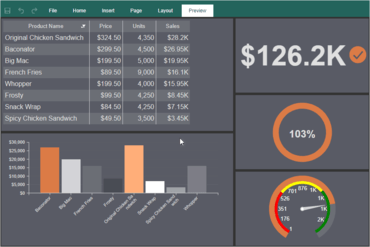February 14, 2019, 3:09 am
DevExpress UniversalComprehensive software development toolset for .NET and JavaScript - including 70+ React Components.
Features
DevExpress has released a maintenance update across their entire product range.
- DevExtreme - DevExtreme for React - 70+ UI and Data Visualization React Components.
- DevExpress ASP.NET - Improves GridView, HtmlEditor, RichEdit, Scheduler Suite and Spreadsheet controls.
- DevExpress Office File API - Improves PDF Document API and Word Processing Document API.
- DevExpress Reporting - Improves Report Designer and Data Source Wizard.
- DevExpress WinForms - Improves Bars, Charts, Grids, PDF Viewer, RichEdit, Reports and Spreadsheet controls.
- DevExpress WPF - Improves Bars, Charts, Editors, Grids, RichEdit, Scheduler and Spreadsheet controls.
↧
February 15, 2019, 2:42 am
Pareto ChartAdd Pareto charts to your dashboards.
Features
- Pareto Chart - When designing dashboards, you now have the ability to create Pareto charts. This type of chart contains both bars and a line graph, where individual values are represented in descending order by bars, and the cumulative total is represented by the line.
- Top N Values - Chart, Indicator, Progress and Pivot dashboard elements can now display top values.
- Disabling columns in Table - You can now hide columns in dashboard Table elements. In order to apply this, select the data field in the element editor and uncheck the Visible option.
- Hyperlinks in values of a table - You can now set hyperlinks, if the field type is defined as a Dimension, for data field values.
- Interaction - You can now customize interactive actions when viewing the dashboard. Depending on a specific user action, a hint can be displayed, data filtering can be applied, or transition by a hyperlink. Actions can be defined for items such as Chart, Regional Map, and Table.
- Abbreviations in formatting - You can now use abbreviated numbers with numeric and currency formatting in reports or dashboards. For example, for thousands of values you may use the abbreviation K, for millionths M, for billionths B. To enable the use of abbreviations of values, set the checkbox next to Use Abbreviation in the format editor.
- Negative red - Highlight all negative numbers with numeric, currency, and percentage formatting. This functionality will work for both reports and dashboards. To do this, set the checkbox next to Negative in Red in the format editor. Now all numbers that are less than zero will be marked in red.
- Export to JSON - To convert the report, click Save in the report viewer, select the item Data File... and select JavaScript Object Notation (JSON) as the file type. You can export a whole report or data only or data with header and footers.
- Exporting tables to Data - In the dashboard Table element, you now can export data of various types to files. To do this, when viewing the dashboard, click the Save button on the Table element and select the Data item. In the export settings menu, choose the type of data file (CSV, DBF, XML, JSON, DIF, SYLK) to which the contents of the Table element should be converted.
- Export settings - This version adds export settings when exporting dashboards or their elements to various formats. You can change the page size, orientation, image quality, image type and scale. Export settings are displayed in a pop-up dialog, after selecting the export command and before starting the process of converting dashboards or their elements.
- Editing the rendered dashboard - The Edit button has been added to the dashboard preview. This button calls the report designer and opens the rendered dashboard. In the report designer, you can edit the dashboard and save the changes. You will these changes in the viewer.
- Calculation of totals by condition - It is now possible to use the functions of calculated totals with conditions in dashboard elements. The SumIf(,) function is used to sum the data field values by a condition, and the CountIf(,) function is used to count the number of values in a data field by a condition. The first argument in these functions is the data field, and the second is the condition for fetching values.
↧
↧
February 15, 2019, 2:45 am
Top N ValuesChart, Indicator, Progress and Pivot dashboard elements can now display top values.
Features
- Pareto Chart - When designing reports and dashboards, you now have the ability to create Pareto charts. This type of chart contains both bars and a line graph, where individual values are represented in descending order by bars, and the cumulative total is represented by the line.
- Top N Values - Chart, Indicator, Progress and Pivot dashboard elements can now display top values.
- Disabling columns in Table - You can now hide columns in dashboard Table elements. In order to apply this, select the data field in the element editor and uncheck the Visible option.
- Hyperlinks in values of a table - You can now set hyperlinks, if the field type is defined as a Dimension, for data field values.
- Interaction - You can now customize interactive actions when viewing the dashboard. Depending on a specific user action, a hint can be displayed, data filtering can be applied, or transition by a hyperlink. Actions can be defined for items such as Chart, Regional Map, and Table.
- Abbreviations in formatting - You can now use abbreviated numbers with numeric and currency formatting in reports or dashboards. For example, for thousands of values you may use the abbreviation K, for millionths M, for billionths B. To enable the use of abbreviations of values, set the checkbox next to Use Abbreviation in the format editor.
- Negative red - Highlight all negative numbers with numeric, currency, and percentage formatting. This functionality will work for both reports and dashboards. To do this, set the checkbox next to Negative in Red in the format editor. Now all numbers that are less than zero will be marked in red.
- Export to JSON - To convert the report, click Save in the report viewer, select the item Data File... and select JavaScript Object Notation (JSON) as the file type. You can export a whole report or data only or data with header and footers.
- Exporting tables to Data - In the dashboard Table element, you now can export data of various types to files. To do this, when viewing the dashboard, click the Save button on the Table element and select the Data item. In the export settings menu, choose the type of data file (CSV, DBF, XML, JSON, DIF, SYLK) to which the contents of the Table element should be converted.
- Export settings - This version adds export settings when exporting dashboards or their elements to various formats. You can change the page size, orientation, image quality, image type and scale. Export settings are displayed in a pop-up dialog, after selecting the export command and before starting the process of converting dashboards or their elements.
- Editing the rendered dashboard - The Edit button has been added to the dashboard preview. This button calls the report designer and opens the rendered dashboard. In the report designer, you can edit the dashboard and save the changes. You will these changes in the viewer.
- Calculation of totals by condition - It is now possible to use the functions of calculated totals with conditions in dashboard elements. The SumIf(,) function is used to sum the data field values by a condition, and the CountIf(,) function is used to count the number of values in a data field by a condition. The first argument in these functions is the data field, and the second is the condition for fetching values.
↧
February 15, 2019, 2:54 am
Abbreviations in formattingAdds abbreviations in formatting, for example K for thousands.
Features
- Abbreviations in formatting - You can now use abbreviated numbers with numeric and currency formatting in reports. For example, for thousands of values you may use the abbreviation K, for millionths M, for billionths B. To enable the use of abbreviations of values, set the checkbox next to Use Abbreviation in the format edito
↧
February 15, 2019, 2:58 am
Text in cellsAdds new Text in cells component.
Features
- Pareto Chart - When designing reports and dashboards, you now have the ability to create Pareto charts. This type of chart contains both bars and a line graph, where individual values are represented in descending order by bars, and the cumulative total is represented by the line.
- Text in cells - A new component Text in Cells has been added to Reports.JS. You can use this component for designing reports.
↧
↧
February 15, 2019, 3:01 am
Negative redHighlight all negative numbers with numeric, currency, and percentage formatting.
Features
- Pareto Chart - When designing reports and dashboards, you now have the ability to create Pareto charts. This type of chart contains both bars and a line graph, where individual values are represented in descending order by bars, and the cumulative total is represented by the line.
- Negative red - Highlight all negative numbers with numeric, currency, and percentage formatting. This functionality will work for both reports and dashboards. To do this, set the checkbox next to Negative in Red in the format editor. Now all numbers that are less than zero will be marked in red.
- Export to JSON - To convert the report, click Save in the report viewer, select the item Data File... and select JavaScript Object Notation (JSON) as the file type. You can export a whole report or data only or data with header and footers.
↧
February 15, 2019, 3:05 am
Export reports to JSONExport reports to JSON.
Features
- Pareto Chart - When designing reports and dashboards, you now have the ability to create Pareto charts. This type of chart contains both bars and a line graph, where individual values are represented in descending order by bars, and the cumulative total is represented by the line.
- Abbreviations in formatting - You can now use abbreviated numbers with numeric and currency formatting in reports or dashboards. For example, for thousands of values you may use the abbreviation K, for millionths M, for billionths B. To enable the use of abbreviations of values, set the checkbox next to Use Abbreviation in the format editor.
- Negative red - Highlight all negative numbers with numeric, currency, and percentage formatting. This functionality will work for both reports and dashboards. To do this, set the checkbox next to Negative in Red in the format editor. Now all numbers that are less than zero will be marked in red.
- Export to JSON - To convert the report, click Save in the report viewer, select the item Data File... and select JavaScript Object Notation (JSON) as the file type. You can export a whole report or data only or data with header and footers.
↧
February 15, 2019, 3:09 am
Pareto ChartAdd Pareto charts to your reports.
Features
- Pareto Chart - When designing reports, you now have the ability to create Pareto charts. This type of chart contains both bars and a line graph, where individual values are represented in descending order by bars, and the cumulative total is represented by the line.
- Abbreviations in formatting - You can now use abbreviated numbers with numeric and currency formatting in reports or dashboards. For example, for thousands of values you may use the abbreviation K, for millionths M, for billionths B. To enable the use of abbreviations of values, set the checkbox next to Use Abbreviation in the format editor.
- Export to JSON - To convert the report, click Save in the report viewer, select the item Data File... and select JSON as the file type. You can export a whole report or data only or data with header and footers.
↧
February 15, 2019, 3:53 am
Stimulsoft Dashboards.JSCreate dashboards for the JavaScript platform.
Features
- Report Designer - Simple and functional report designer. Generate reports for any of the supported platforms.
- Dashboard Items - Data on a dashboard can be processed, filtered, displayed and visually styled. The processing and displaying of data is carried out using the following elements - Table, Chart, Gauge, Pivot, Indicator, Progress, and Map. You can filter data by time range, using the Date Picker, by lists of values using the simple, drop-down, hierarchical, or drop-down hierarchical options. You can personalize your dashboards using Text, Image and Shape elements.
- Report Viewer - The report viewer was designed using HTML5 and JavaScript. It works on any web browser that supports those technologies and can operate autonomously without having a server-side. It support dashboard element interactivity, full-screen mode, dashboard exporting to PDF, Excel, and PNG files and more.
↧
↧
February 15, 2019, 3:54 am
Dashboards.JSAdds new customizable data analysis and processing tool for the JavaScript platform.
Features
- New product Dashboards.JS - A powerful, flexible and customizable data analysis and processing tool for the JavaScript platform. All that is needed is a JavaScript and HTML5 browser. Installing additional .NET, Java or Flash components is not required. Therefore, Dashboards.JS will work on most devices (from desktop computers to mobile devices). Dashboards.JS can work as a client-side or server-side solution and the tool is fully compatible with Node.js.
- Pareto Chart - When designing reports and dashboards, you now have the ability to create Pareto charts. This type of chart contains both bars and a line graph, where individual values are represented in descending order by bars, and the cumulative total is represented by the line.
- Top N Values - Chart, Indicator, Progress and Pivot dashboard elements can now display top values.
- Disabling columns in Table - You can now hide columns in dashboard Table elements. In order to apply this, select the data field in the element editor and uncheck the Visible option.
- Hyperlinks in values of a table - You can now set hyperlinks, if the field type is defined as a Dimension, for data field values.
- Interaction - You can now customize interactive actions when viewing the dashboard. Depending on a specific user action, a hint can be displayed, data filtering can be applied, or transition by a hyperlink. Actions can be defined for items such as Chart, Regional Map, and Table.
- Abbreviations in formatting - You can now use abbreviated numbers with numeric and currency formatting in reports or dashboards. For example, for thousands of values you may use the abbreviation K, for millionths M, for billionths B. To enable the use of abbreviations of values, set the checkbox next to Use Abbreviation in the format editor.
- Negative red - Highlight all negative numbers with numeric, currency, and percentage formatting. This functionality will work for both reports and dashboards. To do this, set the checkbox next to Negative in Red in the format editor. Now all numbers that are less than zero will be marked in red.
- Export to JSON - To convert the report, click Save in the report viewer, select the item Data File... and select JavaScript Object Notation (JSON) as the file type. You can export a whole report or data only or data with header and footers.
- Exporting tables to Data - In the dashboard Table element, you now can export data of various types to files. To do this, when viewing the dashboard, click the Save button on the Table element and select the Data item. In the export settings menu, choose the type of data file (CSV, DBF, XML, JSON, DIF, SYLK) to which the contents of the Table element should be converted.
- Export settings - This version adds export settings when exporting dashboards or their elements to various formats. You can change the page size, orientation, image quality, image type and scale. Export settings are displayed in a pop-up dialog, after selecting the export command and before starting the process of converting dashboards or their elements.
- Editing the rendered dashboard - The Edit button has been added to the dashboard preview. This button calls the report designer and opens the rendered dashboard. In the report designer, you can edit the dashboard and save the changes. You will these changes in the viewer.
- Calculation of totals by condition - It is now possible to use the functions of calculated totals with conditions in dashboard elements. The SumIf(,) function is used to sum the data field values by a condition, and the CountIf(,) function is used to count the number of values in a data field by a condition. The first argument in these functions is the data field, and the second is the condition for fetching values.
- Text in cells in Reports.JS - A new component Text in Cells has been added to Reports.JS. You can use this component for designing reports.
↧
February 26, 2019, 4:05 am
Telerik Report ServerMaintenance release includes bug fixes.
Fixes
-
Server
- Administrators cannot unlock previously locked report by another user
-
Server Manager
- Cannot resolve subscribers with field filtering
- The dropdown for specific asset permission is not readable
- The Reports page does not display the name of the user that has locked a report for editing
- Values in dropdown inputs are not searchable
- Worker count can be set to a negative value
-
Engine Common
- Map item tiles are not displayed when map is used in .NET Core and .NET Framework applications
-
Designer
- AreaSeries DataPointStyle is not serialized
- Exception is thrown on changing the Report.Language property
- Exception is thrown on reloading the report
-
Processing
- ReportProcessor does not resolve relative UriReportSource
- Report's error event is not handling the Barcode item errors
- The thread is not safe when using the same datasource for different reports
-
Image Rendering
- Exception is thrown when Barcode item value is invalid
-
PDF Rendering
- CIDSet validation fails with some PDF/A-1b validation tools
- Exception is thrown when the report contains WMF or EMF image
-
Excel Rendering
- TextBox data format is not recongized correctly
- The date time format is not valid when rendering on an OS with some European cultures
-
CSV Rendering
- Only the first rendered Detail section's data appears in a master-detail report
-
REST WebAPI
- Cannot add multiple REST report services to a single app
- Expired client appears not expired if the expired data is not collected yet
-
Preview
- The splitter disappears after hiding the splitter and refreshing the viewer
- Cannot send e-mail to multiple recipients
- EnableAccessibility option is not respected
- Kendo Editor doesn't focus its editable area when using keyboard navigation
- Menu items have bottom offset
- Missing tab stop for 'select all' and 'clear selection'
- Navigating is not defined error on navigating back
- Page input layout issue on Safari
- Page not found error on scroll
- Report area issue on rendering multiple viewers on a single page
- Report does not get rendered in the viewer's page area
- Report pages are not ordered correctly after visibility action is triggered
- Report pages are rendered with different size while scrolling
- Search and Send Email window position is limited to the viewer bounds
- Search and SendEmail window positions are wrong on window resize
- Search window filter buttons do not fire an action by pressing Enter or Space key
- Send E-Mail CC field is not respected
- The skeleton page is missing
↧
February 26, 2019, 4:06 am
Telerik ReportingAdds report engine support for macOS with .NET Core, plus Crystal Dark theme for WPF Report Viewer.
Features
- Add report engine support for macOS with .NET Core.
- Add WPF Report Viewer Crystal Dark theme.
Fixes
- Installation
- Missing Telerik.Reporting.WebServiceDataSource .NET Standard assembly
- Common
- Map item tiles are not displayed when map is used in .NET Core and .NET Framework applications
- Standalone Report Designer
- AreaSeries DataPointStyle is not serialized
- Exception is thrown on changing the Report.Language property
- Exception is thrown on reloading the report
- Processing
- ReportProcessor does not resolve relative UriReportSource
- Report's error event is not handling the Barcode item errors
- The thread is not safe when using the same datasource for different reports
- Rendering
- Export options are missing when referencing Telerik.Reporting.OpenXmlRendering.2.7.2 for .NET Framework
- Image Rendering
- Exception is thrown when Barcode item value is invalid
- PDF Rendering
- CIDSet validation fails with some PDF/A-1b validation tools
- Exception is thrown when the report contains WMF or EMF image
- Excel Rendering
- TextBox data format is not recongized correctly
- The date time format is not valid when rendering on an OS with some European cultures
- CSV Rendering
- Only the first rendered Detail section's data appears in a master-detail report
- Services
- REST Reports service's report resolver is called in a separate thread
- WebAPI
- Cannot add multiple REST report services to a single app
- Expired client appears not expired if the expired data is not collected yet
- HTML5 Report Viewer
- The splitter disappears after hiding the splitter and refreshing the viewer
- Cannot send e-mail to multiple recipients
- EnableAccessibility option is not respected
- Font Awesome template is not updated
- Kendo Editor doesn't focus its editable area when using keyboard navigation
- Menu items have bottom offset
- Missing icons in search window with Kendo Flat theme
- Missing tab stop for 'select all' and 'clear selection'
- Navigating is not defined error on navigating back
- Page input layout issue on Safari
- Page not found error on scroll
- Report area issue on rendering multiple viewers on a single page
- Report does not get rendered in the viewer's page area
- Report pages are not ordered correctly after visibility action is triggered
- Report pages are rendered with different size while scrolling
- Search and Send Email window position is limited to the viewer bounds
- Search and SendEmail window positions are wrong on window resize
- Search window filter buttons do not fire an action by pressing Enter or Space key
- Send E-Mail CC field is not respected
- The skeleton page is missing
- MVC Report Viewer
- SendEmail options does not contain all available settings
- Web Forms HTML5 Report Viewer
- SendEmail options does not contain all available settings
- Angular Report Viewer
- An error '$.throttle is not a function' is thrown with enabled continuous scrolling
- WPF Report Viewer
- Error on Print Preview when multi-column report has document map
- Missing Telerik.ReportViewer.Wpf.Themes NuGet package
↧
February 26, 2019, 4:09 am
Telerik DevCraft CompleteIncludes latest R1 2019 SP1 releases.
Features
Telerik DevCraft Complete R1 2019 SP1 release includes the following updates:
- Kendo UI + Telerik UI for ASP.NET (MVC & Core), PHP, JSP R1 2019 SP1 - New features for Chat, DateTimePicker, SpreadProcessing, Spreadsheet and ThemeBuilder SASS.
- Telerik Reporting R1 2019 SP1 - Adds report engine support for macOS with .NET Core, plus Crystal Dark theme for WPF Report Viewer.
- Telerik UI for ASP.NET AJAX R1 2019 SP1 - PDF Viewer fit-to-width is now automatically executed when document changes.
- Telerik UI for Silverlight R1 2019 SP1 - GanttView now allows users to navigate backward when editing cells by using the Shift+Tab combination.
- Telerik UI for UWP R1 2019 SP1 - Adds extended type of selection to DataGrid.
- Telerik UI for WinForms R1 2019 SP1 - Includes new features for RadControl, RadLayoutControl, RadPdfViewer and RadScheduler.
- Telerik UI for WPF R1 2019 SP1 - New features for GanttView, GridView, MultiColumnComboBox, RichTextBox, Spreadsheet and TabControl.
- Telerik UI for Xamarin R1 2019 SP1 - PDF Viewer fit-to-width is now automatically executed when document changes.
↧
↧
February 26, 2019, 4:09 am
Telerik DevCraft UltimateIncludes latest R1 2019 SP1 releases.
Features
Telerik DevCraft Ultimate R1 2019 SP1 release includes the following updates:
- Kendo UI + Telerik UI for ASP.NET (MVC & Core), PHP, JSP R1 2019 SP1 - New features for Chat, DateTimePicker, SpreadProcessing, Spreadsheet and ThemeBuilder SASS.
- Telerik Report Server R1 2019 SP1 - Maintenance release includes bug fixes.
- Telerik Reporting R1 2019 SP1 - Adds report engine support for macOS with .NET Core, plus Crystal Dark theme for WPF Report Viewer.
- Telerik UI for ASP.NET AJAX R1 2019 SP1 - PDF Viewer fit-to-width is now automatically executed when document changes.
- Telerik UI for Silverlight R1 2019 SP1 - GanttView now allows users to navigate backward when editing cells by using the Shift+Tab combination.
- Telerik UI for UWP R1 2019 SP1 - Adds extended type of selection to DataGrid.
- Telerik UI for WinForms R1 2019 SP1 - Includes new features for RadControl, RadLayoutControl, RadPdfViewer and RadScheduler.
- Telerik UI for WPF R1 2019 SP1 - New features for GanttView, GridView, MultiColumnComboBox, RichTextBox, Spreadsheet and TabControl.
- Telerik UI for Xamarin R1 2019 SP1 - PDF Viewer fit-to-width is now automatically executed when document changes.
↧
February 28, 2019, 2:33 am
DevExpress VCL SubscriptionImproves Scheduler, RichEdit, PDF Viewer, Grids and Editors controls.
Fixes
ExpressBars Suite
- Crash with RepeatClick.
- Ribbon - TdxRibbonGalleryItem - The gallery does not update its content on switching a filter option if the gallery size isn't changed.
- The Customize dialog does not display a dropdown button for a large bar button whose ButtonStyle property is set to bsDropDown.
- Toolbars embedded in the TdxBarDockControl component are rearranged at runtime.
ExpressDocking Library
- A left and/or top portion of a floating docking panel goes beyond the visible screen area after dragging the maximized panel between monitors with different DPI.
ExpressEditors Library
- An AV occurs on calling the cxDrawRichEdit function whose optional ScaleFactor parameter is omitted or set to nil.
- An in-place cxRichEdit editor wraps the cell content if the Properties.WordWrap property is set to False.
- cxLabel - An editor truncates its growing caption and displays an ellipsis instead of automatic label width increase if both the AutoSize and Properties.ShowEndEllipsis properties are True.
- cxTextEdit - The Ctrl+A key combination sets the EditModified property to True.
- TcxCustomComboBox and descendants - An AV occurs on an attempt to set the Style.LookAndFeel.ScrollbarMode property to any other value than sbmDefault in the TcxDefaultEditStyleController component.
- TcxCustomTextEdit and descendants - It is impossible to enter a decimal separator into an editor with a negative edit value in a 64-bit application built with RAD Studio 10.3 Rio.
- The EVariantTypeCastError exception occurs when the OnValidate event handler returns the Null Variant value as the DisplayValue var parameter.
ExpressExport Library
- Export - ExportGridDataTo~ procedures apply the background color from the control's look & feel settings to the exported cell content.
ExpressLayout Control
- An AV occurs on calling a layout item's PutIntoHiddenGroup function.
- The "List index out of bounds" exception occurs on pressing the Tab key to navigate between tabbed layout groups if the OptionsItem.AutoControlTabOrders property is False.
ExpressLibrary
- SVG Images - The "Invalid operation in GDI+ (Code 3)" exception occurs on an attempt to paint the image with a zero length gradient.
- The TdxScreenTip.Width property value is not recalculated according to the current monitor DPI.
ExpressPDFViewer
- A page stops rendering its content on reading an unmasked inline image.
- An image copied to the clipboard is cropped to fit it into page margins.
- The "Argument out of range" exception occurs on loading a document including a "Pages" node whose "Type" field is blank.
ExpressPivotGrid Suite
- Advanced Customization Form - Glyphs located next to area labels provide context menus.
- Export to XLS or XLSX - The cxExportPivotGridDataToExcel procedure does not export data field headers if no column fields are displayed.
- Memory leaks on closing an application whose MDI child window displays the pivot grid and its Customization Form.
ExpressPrinting System
- An AV occurs on an attempt to retrieve settings of a disabled network printer in certain cases.
- PDF Export - The footer/header text is cropped if system DPI exceeds 120.
- Spreadsheet report links - A report link associated with the TdxSpreadSheet control always implicitly includes the dxSpreadSheetReportDesigner unit into an application project.
- TdxGridReportLink - A printed grid column with the RichEdit properties ignores the Grid View's OptionsView.CellAutoHeight property value.
- TdxGridReportLink - An AV occurs on building a report with an empty cell in a grid column with the RichEdit properties.
ExpressQuantumGrid Suite
- Table and Banded Table Views - Master-Detail - A Detail View whose DataController.DataModeController.GridMode property is True does not load data if there are no keys that link Detail and Master Views.
- Table and Banded Table Views - The mouse wheel scrolls data records while an in-place cell editor is active if the "Scroll inactive windows when I hover over them" mouse option is disabled under Windows 10.
- Unloading a DLL built without runtime packages causes an AV if the DLL includes a TcxGrid control whose TcxGridTableOptionsView.HeaderFilterButtonShowMode is fbmSmartTag or fbmDefault if TouchMode is disabled.
ExpressQuantumTreeList Suite
- The content cannot be scrolled in a tree list whose OptionsBehavior.AlwaysShowEditor property is set to True if an in-place editor is currently active.
ExpressRichEdit Control
- 32-bit Clang-enhanced C++ compilers cannot compile the Rich Edit control's units in RAD Studio 10.3 Rio.
ExpressScheduler Suite
- dxSkinscxSchedulerPainter - A compiler displays "'H2164 Variable 'XXX' is declared but never used in 'TcxSchedulerExternalSkinPainter.DrawShadow''' warnings.
- Switching the current time zone using the OptionsView.CurrentTimeZone property doesn't reposition events.
- TcxSchedulerDBStorage - Performance regression after modifying an event via drag and drop or the Event dialog.
- Weeks View - It is impossible to specify a week range in the associated TdxRangeControl if the Scheduler control's ViewWeek.CanShow property is False.
ExpressSkins Library
- A gallery item caption blends with the background if the "TheBezier" skin is applied and one of its dark-colored themes is in effect.
ExpressSpreadSheet
- An AV occurs on an attempt to click a cell to add or change a cell reference within an active in-place cell editor if the editor is outside the visible worksheet area.
- An Esc key press closes a modal form with a spreadsheet control on it instead of an in-place editor or its AutoComplete dropdown window if the form has a button whose Cancel property is True.
- Memory corruption can occur on parsing a custom cell formatting pattern with a date and/or time macro.
- Page Setup dialog - The localized dialog displays scrollbars if the monitor DPI exceeds 96.
- Text in a confirmation message box invoked by the SetPrintArea command (TAction object) for a single selected cell cannot be localized.
- The "Out of resources" exception occurs on an attempt to select an entire row or column if the system color depth is less than 24-bit.
- The control does not paint the selection rectangle created after another selection rectangle whose either absolute dimension exceeds 32000 pixels.
- The custom text color applied to an RTF-formatted cell content changes to the default color on invoking an in-place cell editor.
ExpressVerticalGrid Suite
- A click on a cell editor's horizontal edge discards the changes if the OptionsBehavior.AlwaysShowEditor property is set to True.
↧
FastReport VCL Enterprise EditionAdds support for Embarcadero RAD Studio 10.3 Rio, new text underlining modes, plus PDF/A-1 PDF/A-3 exports.
Features
- Added new text underlining modes - the text object now allows you to customize the behavior of the underlined text.
- New PDF/A-1, PDF/A-3 export formats have been added to PDF export and the overall PDF export quality is improved.
- Added ability to reflect all objects on the page automatically when building a report - creating RTL reports is now easier.
- Improved work in multi-threaded applications.
- You can now send data to clouds storage without using dialog via application code.
- Added support for the Embarcadero RAD Studio 10.3 Rio.
- Improved FireDAC DB components.
Fixes
- Fixed PDF LineSpacing (for huge values + VAlign).
- Fixed Chinese font names in PDF export.
- Fixed active cell for XLS with several sheets in the BIFF8 export.
- Fixed UTF-8 support for Geodata from DBF.
- Fixed bug when DetailPage(Hyperlink) contains cross bands (bands were not shown).
- Fixed bug in PDF export with transparency in Picture object and KeepAspectRatio property.
- Fixed Clipping of memo object in SVG export.
↧
FastReport VCL Professional EditionAdds support for Embarcadero RAD Studio 10.3 Rio, new text underlining modes, plus PDF/A-1 PDF/A-3 exports.
Features
- Added new text underlining modes - the text object now allows you to customize the behavior of the underlined text.
- New PDF/A-1, PDF/A-3 export formats have been added to PDF export and the overall PDF export quality is improved.
- Added ability to reflect all objects on the page automatically when building a report - creating RTL reports is now easier.
- Improved work in multi-threaded applications.
- You can now send data to clouds storage without using dialog via application code.
- Added support for the Embarcadero RAD Studio 10.3 Rio.
- Improved FireDAC DB components.
Fixes
- Fixed PDF LineSpacing (for huge values + VAlign).
- Fixed Chinese font names in PDF export.
- Fixed active cell for XLS with several sheets in the BIFF8 export.
- Fixed UTF-8 support for Geodata from DBF.
- Fixed bug when DetailPage(Hyperlink) contains cross bands (bands were not shown).
- Fixed bug in PDF export with transparency in Picture object and KeepAspectRatio property.
- Fixed Clipping of memo object in SVG export.
↧
↧
FastReport VCL Standard EditionAdds support for Embarcadero RAD Studio 10.3 Rio, new text underlining modes, plus PDF/A-1 PDF/A-3 exports.
Features
- Added new text underlining modes - the text object now allows you to customize the behavior of the underlined text.
- New PDF/A-1, PDF/A-3 export formats have been added to PDF export and the overall PDF export quality is improved.
- Added ability to reflect all objects on the page automatically when building a report - creating RTL reports is now easier.
- Improved work in multi-threaded applications.
- You can now send data to clouds storage without using dialog via application code.
- Added support for the Embarcadero RAD Studio 10.3 Rio.
- Improved FireDAC DB components.
Fixes
- Fixed PDF LineSpacing (for huge values + VAlign).
- Fixed Chinese font names in PDF export.
- Fixed active cell for XLS with several sheets in the BIFF8 export.
- Fixed UTF-8 support for Geodata from DBF.
- Fixed bug when DetailPage(Hyperlink) contains cross bands (bands were not shown).
- Fixed bug in PDF export with transparency in Picture object and KeepAspectRatio property.
- Fixed Clipping of memo object in SVG export.
↧
FastReport.Net ProfessionalImproves localization support.
Features
- Engine
- Added texture fill.
- Now in the new reports the default font will always be serialized.
- Designer
- Added "Hide Zeros" item to context menu for text objects.
- Added ability to select a style from the context menu.
- Added dialogs for text editor closing; now pressing "X" button will be showed dialog for text changes confirmation.
- Added an ability to sort Data Sources in Data window.
- Added an ability to sort Data Fields in Data window.
- Exports
- Added an ability to escape quotes in CSV export.
- Added PDF digital signature.
- * Word2007 files gets proper locale now (Res.LocaleName).
- WebReport
- Added property WebReport.PdfInteractiveForms.
- Added WebReport.DateTimePickerFormat property, which allows to set the format for the DateTimePicker in WebReport.
- Added editable fields localization.
- .Net Core
- Added function PolyLineObject.SetPolyLine(PointF[] newPoints) that allows to change the set of points.
- Added properties for WebReport Core, which allows to show and hide exports on the toolbar.
- Added WebReport localization.
- Extras
- Updated Arabic resources.
Fixes
- Engine
- Fixed a bug with generation method of barcode Supplement 5 (EAN-5).
- Fixed bug with incorrect type cast in data fields (IMPORTANT! This hotfix may affect previously developed reports).
- Fixed bug with incorrect type cast of Nullable types of fields.
- Fixed a bug with parsing old reports (before 2016), when the Arial 10pt is not loaded in locales jp and zh.
- Fixed a bug with removing serieses of MSChartObject when AutoSeriesColumn is empty and AutoSeriesForce is false.
- Exports
- Fixed a bug with an extra line break in the Word export.
- Fixed loss of a RichText border on export with ConvertRichText option enabled.
- Fixed bug with caps of border lines in PDF export.
- Fix conversion of bold text in RichObject in PDF export.
- WebReport
- Fixed editable fields in tables.
- .Net Core
- Fixed a bug with roslyn wrapper when the warning was raised as an error when using Microsoft.CodeAnalysis version higher than 2.0.
- Fixed a bug with preview in the Online Designer.
↧
FastReport.Net EnterpriseImproves localization support.
Features
- Engine
- Added texture fill.
- Now in the new reports the default font will always be serialized.
- Designer
- Added "Hide Zeros" item to context menu for text objects.
- Added ability to select a style from the context menu.
- Added dialogs for text editor closing; now pressing "X" button will be showed dialog for text changes confirmation.
- Added an ability to sort Data Sources in Data window.
- Added an ability to sort Data Fields in Data window.
- Exports
- Added an ability to escape quotes in CSV export.
- Added PDF digital signature.
- * Word2007 files gets proper locale now (Res.LocaleName).
- WebReport
- Added property WebReport.PdfInteractiveForms.
- Added WebReport.DateTimePickerFormat property, which allows to set the format for the DateTimePicker in WebReport.
- Added editable fields localization.
- .Net Core
- Added function PolyLineObject.SetPolyLine(PointF[] newPoints) that allows to change the set of points.
- Added properties for WebReport Core, which allows to show and hide exports on the toolbar.
- Added WebReport localization.
- Extras
- Updated Arabic resources.
Fixes
- Engine
- Fixed a bug with generation method of barcode Supplement 5 (EAN-5).
- Fixed bug with incorrect type cast in data fields (IMPORTANT! This hotfix may affect previously developed reports).
- Fixed bug with incorrect type cast of Nullable types of fields.
- Fixed a bug with parsing old reports (before 2016), when the Arial 10pt is not loaded in locales jp and zh.
- Fixed a bug with removing serieses of MSChartObject when AutoSeriesColumn is empty and AutoSeriesForce is false.
- Exports
- Fixed a bug with an extra line break in the Word export.
- Fixed loss of a RichText border on export with ConvertRichText option enabled.
- Fixed bug with caps of border lines in PDF export.
- Fix conversion of bold text in RichObject in PDF export.
- WebReport
- Fixed editable fields in tables.
- .Net Core
- Fixed a bug with roslyn wrapper when the warning was raised as an error when using Microsoft.CodeAnalysis version higher than 2.0.
- Fixed a bug with preview in the Online Designer.
↧