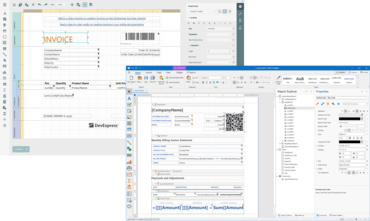DevExpress ASP.NETImproves PivotGrid, RichEdit and Spreadsheet controls.
Fixes
All ASP.NET MVC products
- MVCxClientGlobalEvents - The customArgs property doesn't contain parameters that were specified in the BeginCallback event of separate extensions
ASP.NET Core Dashboard
- Dashboard for ASP.NET Core - The dashboard URL state string is trimmed incorrectly
ASPxDataEditors
- ASPxCalendar - The browser focuses on the input element and scrolls up after the date has been selected
- ASPxComboBox inside the Header template of draggable ASPxPopupControl - It's not possible to show items by using the corresponding button in the Edge browser
- ASPxComboBox with the specified ImageUrlField property - The highlighting property in the client-side CustomHighlighting event handler affects the <img> tag
- ASPxGridLookup - Typing in the editor selects the first item automatically when the accessibilityCompliant property is true
- ASPxListBox - Items are duplicated after a callback in a multi-column ASPxListBox with CellTemplate specified nested in the ASPxCallbackPanel
ASPxGridView
- GridViewDataCheckColumn changes are not displayed in the command column, but are displayed in the preview changes panel
- It's not possible to add a new row in Batch Edit mode in IE9
- BootstrapGridView - It's not possible to scroll the grid to the required row with the ScrollToVisibleIndexOnClient property and the MakeRowVisible method in a certain scenario when the "VirtualSmooth" vertical scroll mode is used
- GridView cells are exported with a non-empty background color even if conditional formatting rules applied to the cells contain only font color settings
ASPxHtmlEditor
- The "An unhandled exception has occurred. The given key was not present in the dictionary" error occurs in the design view if the MaterialCompact theme is set.
- The script tag is modified when a control is used in ASPxGridView's Edit Form and AllowEditFullDocument is set to true
ASPxPivotGrid
- The header style is broken when Bootstrap styles are added
- ASPxPivotGrid expands/collapses rows incorrectly in certain cases
ASPxRichEdit
- A delay occurs on an attempt to update all fields when a header contains both the page number and page count
- A wrapped image is incorrectly positioned during export if it is placed in a table
- An exception on an attempt to update all fields when a header contains both the page number and page count
- Comments shouldn't be shown in the resulting document on printing
- Copying tables from Microsoft Office Word to ASPxRichEdit causes the Uncaught Error: Internal exception
- Strike through is lost after copying content from Word to the editor in Chrome
- The "Cannot read property 'isLoaded' of undefined" error occurs when inserting an Image using Document Variables
- The exception is thrown on inserting an Excel table
- Indents between texts and numbers disappear on a certain level of a multiline list
- The "Cannot read property 'fields' of undefined" error occurs when the changeHyperlink command is executed without an optional subDocumentId parameter
- The .docx file is displayed incorrectly after updating to version 19.1.5
ASPxSpreadsheet
- An .XLS document that contains formulas with the MINIFS function is corrupted after resaving
- ASPxSpreadsheet - "The given key was not present in the dictionary" error occurs in the Designer when the "Material" theme is used
- ASPxSpreadsheet - It's not possible to switch months using the arrow buttons in a custom RibbonDateEditItem
- Filter fields that are not included into the Page/Column/Row pivot area are ignored if these are slicers in the workbook
- The GETPIVOTDATA function isn't calculated properly when the page field and its visible item are specified as function arguments
ASPxThemeBuilder
- Skin files for all controls are created if a new theme is created based on the "PlasticBlue" theme and only the "GridView" product is selected
- The IconID property is disabled
ASPxTreeList
- Page size is not stored in cookies
- The auto filter condition is not stored in cookies and the filter is not stored if the auto filter condition is set to "Doesn't contain"
- The Styles.CommandButton.Paddings property has no effect
Bootstrap Charts
- Bootstrap Pie Chart - "The connection is not open." error on an attempt to bind a chart to Entity Framework
Bootstrap Data Editors
- BootstrapCheckBoxList - The "is-invalid" style is not applied to the check box input element if the SettingsBootstrap.IsCustom property is enabled
Bootstrap GridView
- An exception occurs on an attempt to hide a command button in the CommandButtonInitialize event handler if adaptability is enabled
- BootstrapGridView's context menu is not invoked if the VerticalScrollBarMode property is set to Auto
Bootstrap Navigation, Layout & Multi-Purpose Controls
- BootstrapMenu - The FindControl method does not work for an item template
Bootstrap Rich Text Editor
- RichEdit - The "Cannot read property 'fields' of undefined" error occurs when the changeHyperlink command is executed without an optional subDocumentId parameter
Data Access Library
- SqlDataSource - Parameters are not permitted in the SELECT list (Pervasive)
- SqlDataSource - The PostgreSql function does not exist (a parameter type is unknown)
- SqlDataSource - The XPO provider's methods are used to obtain the stored procedure's result schema
DevExtreme Core
- DevExtreme MVC Components - It's impossible to render multiple buttons using the Template option
DevExtreme Data Grid
- All CheckBoxes are flickering when cancelEditData() is called and repaintChangesOnly: true
- Inconsistent behavior when inputting a cell's value in Microsoft Edge Browser and other supported browsers
- Infinite loading occurs after filtering if the FilterPanel is visible and the calculateFilterExpression callback function returns another function
- The detail grid layout is broken if the scrolling.useNative option is true
- The layout is broken when an error row is shown after the details grid is updated
- DataGrid doesn't cancel changes in onRowUpdating event for Boolean columns
- DataGrid raises the "Uncaught TypeError: value is not defined" error when a new row is inserted
- DataGrid raises the onToobarPreparing event handler when the "editing.popup.title" option is changed
- DevExtreme MVC Components - It's impossible to render multiple buttons using the Template option
DevExtreme Data Visualization
- Chart - The loading indicator does not disappear when axis labels are too long and hidden
- PieChart doesn't show Tooltip when placed to the bottom of the page
DevExtreme Diagram
- Diagram - The "Cannot create property 'Full_Name' on number '1'" script error occurs in the "Node List: Linear Array " demo
DevExtreme File Management
- It's not possible to specify endpointUrl or url that points to a Razor Page handler
DevExtreme Scheduler
- Performance issue when rendering 500 appointments in the timeline view
DevExtreme UI Widgets
- Form - Empty group is populated with model items automatically
- TabPanel - Tab content disappears after removing items if repaintChangesOnly is "true"
- TabPanel removes content when items are changed
- TreeView - If the JAWS screen reader is used, keyboard navigation doesn't work, and the reader doesn't pronounce the item text when a search bar is enabled
Installation (.NET)
- The /FORCEMANUAL command-line option is not documented
MVC Chart
- The SeriesDrawOptions.Color property does not change the series color in the CustomDrawSeries event handler
MVC Dashboard
- Web Dashboard and Report - The "Cannot read property 'name' of undefined" error occurs when changing the select query to a stored procedure in the Data Source Wizard
MVC Data Editors
- GridLookup selects a lot of data from the database when a row is selected on a non-first grid page and the server mode is used
- RadioButton - Disable the capability to set the unsupported ValueType, ValueChecked, and ValueUnchecked properties
- RadioButtonList - The model is not valid on submitting a form when the editor is bound to the model's null value
MVC GridView
- Screen Readers read scripts in grid cells
- Combo box has incorrect input text after batch editing starts
- Values of the Edit Form editors are incorrectly reset if a current "Insert/Update" operation is canceled on the server because of validation errors
MVC Navigation, Layout & Multi-Purpose Extensions
- Large Images (32x32) are not rendered in RibbonControl buttons if the "GrayScaledWithWhiteHottrack" icon set is used
MVC Pivot Grid
- Header texts are not correctly styled when the AccessibilityCompliant property is enabled
- Server Mode - "LINQ to Entities only supports casting EDM primitive or enumeration types" error occurs on binding to the Entity Framework
- Pivot Grid - A script error is thrown on an attempt to scroll vertically on a mobile device
MVC Report
- ASPxWebDocumentViewer - The Single File option is not available for already produced PRNX documents
- End-User Report - The popup menu does not hide in the filter editor with the full screen mode if Internet Explorer is used
- Export to Excel - Labels with transparent background are exported incorrectly
- Value and Lookup settings switch after changing the parameter's type
- Web Dashboard and Report - The "Cannot read property 'name' of undefined" error occurs when changing the select query to a stored procedure in the Data Source Wizard
- Web Report Designer - JSON Schema is not loaded in the Web Data Source Wizard if a connection name was specified before the endpoint
- Web Report Designer - UI rendering issues in the Right To Left (RTL) mode in version 19.1
- Web Report Designer - XRGauge and XRCharacterComb controls' Tag property cannot be hidden
- XtraReport - Exported RTF/DOCX documents have truncated text (the Single File Page-by-Page mode)
MVC RichEdit
- The exception is thrown on inserting an Excel table
- MVC RichEdit control stops rendering its content after loading a template document with merge fields if the ViewMergeData property is set to true
- Particular cell borders are displayed in the RichEdit and are invisible in Microsoft Word
- An exception occurs on an attempt to select all text and insert it into a document
- Indents between texts and numbers disappear on a certain level of a multiline list
- The "Cannot read property 'fields' of undefined" error occurs when the changeHyperlink command is executed without an optional subDocumentId parameter
- The .docx file is displayed incorrectly after updating to version 19.1.5
- RichEdit with Remote State Provider - The RichEditExtension.SaveCopy method returns an incorrect value if the application is deployed in Azure
MVC Spreadsheet
- Filter fields that are not included into the Page/Column/Row pivot area are ignored if these are slicers in the workbook
- The GETPIVOTDATA function isn't calculated properly when the page field and its visible item are specified as function arguments
- The measure Unit property does not influence the Spreadsheet ribbon appearance
MVC TreeList
- The TreeList extension doesn't apply the Base color in certain DevExpress themes when highlighting the Search Panel text
- Page size is not stored in cookies
- The auto filter condition is not stored in cookies and the filter is not stored if the auto filter condition is set to "Doesn't contain"
Navigation, Layout & Multi-Purpose Controls
- ASPxTitleIndex - A certain data source record is missing in the control when Czech symbols are used and the Czech culture is selected
- ASPxFileManager - The toolbar is incorrectly shown when the control with enabled adaptivity is placed in ASPxPopupControl and the "Office365" theme is used
- ASPxPageControl - It's not possible to use the '|' character as a delimiter in the callback parameter
- ASPxPivotGrid - An error occurs after an update to version 19.1.5 when Pivot Grid and Chart are placed into a FormLayout's item
Rich Text Editor for ASP.NET Core
- The Mail Merge export is not available in read-only mode
- Mail Merge - The exported document doesn't contain an inserted image
- A saved document has an incorrect structure
- Font settings are changed when saving a file
- Rtf is not supported
- Document content is sent to the server in OpenXML format when the Save command is executed
- The Download button is not available in ReadOnly mode
- The Print ribbon item is disabled when the editor is in read-only mode
- RichEdit - The .docx file is displayed incorrectly after updating to version 19.1.5
- A document exported via the "Mail Merge" item doesn't have extensions in all browsers except Chrome
- The openDocument method doesn't support the data URI scheme
Spreadsheet Document API
- An .XLS document that contains formulas with the MINIFS function is corrupted after resaving
- Filter fields that are not included into the Page/Column/Row pivot area are ignored if these are slicers in the workbook
- The GETPIVOTDATA function isn't calculated properly when the page field and its visible item are specified as function arguments
Spreadsheet for ASP.NET Core
- Spreadsheet Core - There is no capability to hide Spreadsheet's Ribbon using the Visible method
Web Forms Dashboard
- Web Dashboard and Report - The "Cannot read property 'name' of undefined" error occurs when changing the select query to a stored procedure in the Data Source Wizard
Word Processing Document API
- Particular cell borders are displayed in the RichEdit and are invisible in Microsoft Word
XtraCharts Suite
- WebChartControl - An unhandled exception when invoking the Chart Designer in certain situations
XtraReports Suite
- ASPxWebDocumentViewer - The Single File option is not available for already produced PRNX documents
- ASPxReportDesigner - Expanding the [Data] tab throws the "Filter is not a function" client-side error
- DocumentViewer/ReportDesigner on a DevExtreme Popup - The "Failed to execute 'appendChild' on 'Node'" exception occurs when switching to Fullscreen mode
- Export to DOCX - Page numbers in the Table Of Contents are truncated
- Export to Excel - Labels with transparent background are exported incorrectly
- The DevExpress Report item template does not add the DevExpress.AspNetCore.Reporting package to the project that has the DevExpress.AspNetCore.Bootstrap package installed
- The DevExpress Report item template does not display an error if ASP.NET Core Bootstrap packages of other versions are used in the project
- The XRTable.ProcessHiddenCellMode property is missing the ProcessHiddenCellMode.DecreaseTableWidth value in Intellisence
- Web Dashboard and Report - The "Cannot read property 'name' of undefined" error occurs when changing the select query to a stored procedure in the Data Source Wizard
- Web Report Designer - JSON Schema is not loaded in the Web Data Source Wizard if a connection name was specified before the endpoint
- Web Report Designer - UI rendering issues in the Right To Left (RTL) mode in version 19.1
- XRLabel - Red cross appears in PDF files for labels with HTML inspired text in .NET Core
- XtraReport - Exported RTF/DOCX documents have truncated text (the Single File Page-by-Page mode)